T-Shirt Design Software for 2024: Best 15 Free and Paid

Whether you’re a seasoned creative or a complete beginner, this comprehensive guide empowers you with the top 15 T-shirt design software options.
We’ve carefully selected a range of user-friendly and feature-rich tools to cater to all skill levels and budgets. Find the perfect software to craft eye-catching designs for your business!
Stay tuned as we explore each option in detail, highlighting their strengths, pricing, and beginner-friendliness to ensure you choose the ideal tool for your creative journey.
T-shirt design software selection criteria:
This list considers a variety of factors to cater to diverse needs:
Ease of use: Beginner-friendly options for those new to design.
Features: Software with functionalities specifically suited for t-shirt design.
Price: Free, subscription-based, and one-time purchase options.
(Additional) Compatibility with Printchester: Ability to create designs compatible with Printchester’s printing specifications.
We understand that budget is a big factor, so we’ve categorized the list into Free and Paid options:
Our top 15 t-shirt design software: Overview
- Printchester Design Tool
- Canva
3. Procreate
4. GIMP
5. Fatpaint
6. Inkscape
7. Photopea
8. Vectr
9. Placeit
11. Adobe Photoshop
13. CorelDRAW
14. VistaCreate
15. Kittl
Best 15 t-shirt design software: Pros, cons and pricing
Let’s look into each software in detail.
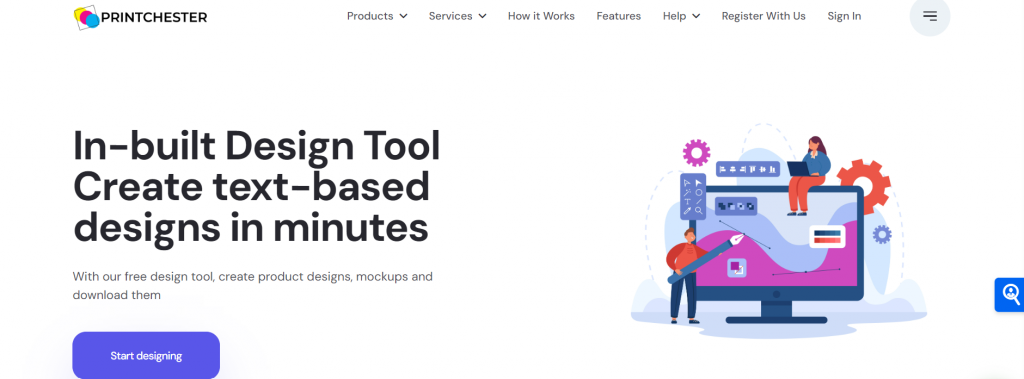
Looking for a user-friendly and convenient way to design your POD t-shirts? Look no further than Printchester’s built-in Design Tool!
✅ Pros:
- Effortless Workflow: Design and integrate seamlessly within Printchester’s platform, saving time and simplifying your POD business.
- Perfect for Beginners: The user-friendly interface makes jumping in and creating easy, even without prior design knowledge.
- Free to Use: This design tool is included with your Printchester account, so you can create as many designs as you like without additional costs.
⛔Cons:
- Limited Features: Printchester’s Design Tool offers a more basic feature set than professional design software.
- Customization Options: For intricate designs with complex elements, you might require a more advanced design program.
💰Pricing: Free
🌟Best for:
POD Businesses Starting Out: If you’re new to POD and t-shirt design, Printchester’s Design Tool is a perfect place to begin your creative journey.
Creating Simple T-Shirt Designs: This tool is ideal for crafting designs with text, basic shapes, and your uploaded images.
2. Canva
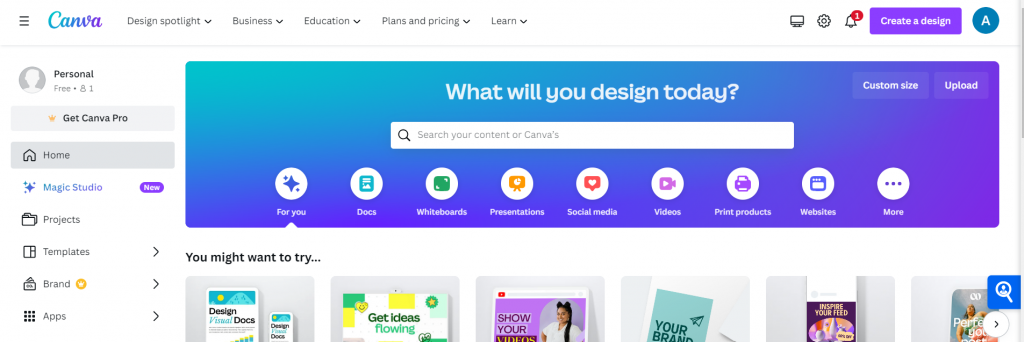
Canva is a fantastic tool for creating t-shirt designs, especially for beginners. Here’s a quick breakdown of its pros and cons:
✅ Pros:
- Super Easy to Use: Drag-and-drop interface makes design a breeze, no experience needed.
- Loads of Templates: Get inspired or start fast with pre-made t-shirt designs.
- Free Stuff Galore: Millions of free icons, photos, and fonts to personalize your t-shirt.
- Perfect for Teams: Work with others on your design in real-time.
- Social Media Ready: Easily create eye-catching t-shirt promotions for social media.
⛔Cons:
- Limited Choices: Fewer fonts, layouts, and effects compared to pro software.
- Simpler Graphics: Not ideal for super detailed designs that need high precision.
- Paid Extras: Some fonts, templates, and photos require a paid subscription.
💰Pricing: Freemium, Monthly plan starts at ₹499
🌟Best for:
Canva is awesome for beginners and anyone who wants a user-friendly way to design cool t-shirts. If you’re a pro designer or need super detailed graphics, you might need something more advanced.
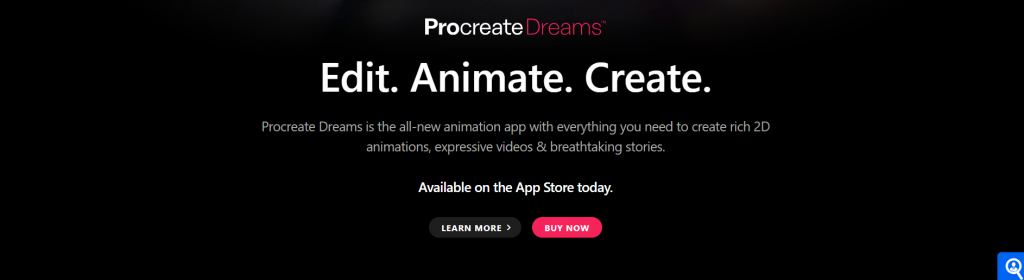
Have an iPad and love to draw? Procreate can be your secret weapon for creating awesome t-shirt designs.

- Draw like real: Brushes feel like real art tools.
- Easy to use: Finger or Apple Pencil friendly.
- Draw anywhere: Design on the go, super portable!
- Layer it up: Build complex designs with ease.

- iPad only: Not available for computers.
- Learn a bit: There’s a bit of a learning curve.
- Text not so much: Not great for adding text or editing photos.
💰Pricing: Procreate for iPad costs $12.99. Procreate Pocket for iPhone users, costs $5.99. Both require a one-time purchase only.

- Artists and illustrators who love to draw.
- Creating hand-drawn t-shirt designs with unique flair.
- Doodling and sketching ideas for your next t-shirt masterpiece.

GIMP is a free and powerful image editing software that can be a great tool for designing t-shirts. Here’s a quick look at its pros and cons:
✅ Pros:
- Powerful Editing: Edit photos, create graphics, and manipulate images for your t-shirt designs.
- Custom Brushes: Make your own brushes or download free ones for unique effects.
- Layer Magic: Build complex designs by stacking different editing layers.
⛔Cons:
- Learning Curve: More complex interface than beginner-friendly options.
- Takes Time: Mastering GIMP takes effort and practice.
- Not as Easy: Drag-and-drop features might be lacking compared to some software.
💰Pricing: Free
🌟Best for:
GIMP offers a lot of power, but it requires some investment in learning. If you’re up for the challenge, it can be a fantastic free tool for your t-shirt design needs!
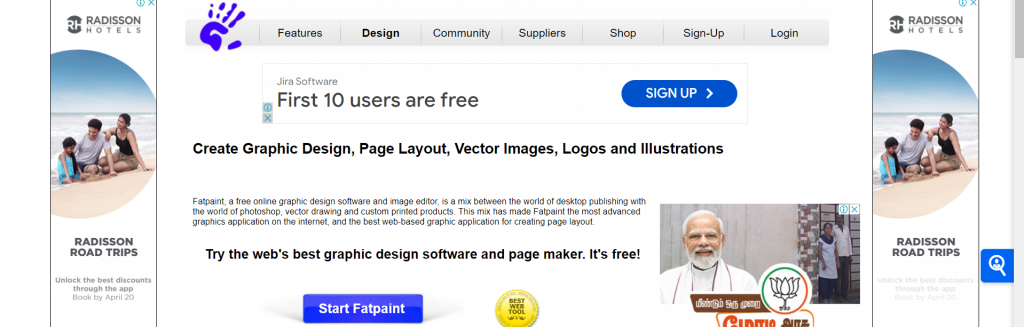
Fatpaint is a web-based design tool that’s a great option for creating basic t-shirt designs. Here’s a breakdown of its pros and cons:
✅ Pros:
- User-Friendly: Simple interface makes it easy for beginners to create t-shirts.
- Fun Features: Explore various brushes, shapes, and effects to personalize your design.
- Text Magic: Add text to your t-shirt with various fonts and colors.
- Instant Mockups: See a quick preview of your t-shirt design on a product mockup.
⛔Cons:
- Limited Features: Fewer editing tools and design options compared to advanced software.
- Simpler Layering: Lacks the complex layering system found in professional tools.
- Saving Limitations: Saving options might be limited compared to other software.
💰Pricing: Freemium, Fatpaint Pro subscription for $9 per month.
🌟Best for:
- Beginners who want to try out t-shirt design for free.
- Creating quick and simple t-shirt designs with basic text and graphics.
- Getting some design ideas flowing before using more advanced software.
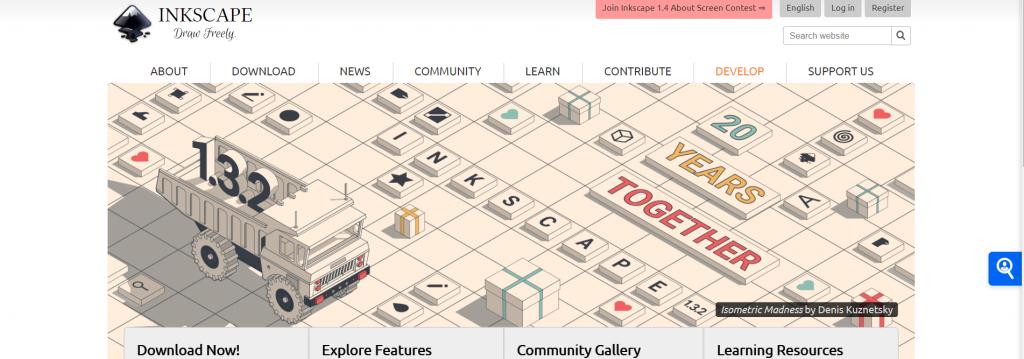
Inkscape is an open-source vector graphics editor offering free professional-level features. However, it requires some effort to master. If you’re looking for sharp, scalable designs and are willing to learn, Inkscape can be a fantastic tool for your t-shirt design needs!
✅ Pros:
- Sharp Designs: Create crisp, clean vector graphics that scale beautifully for high-quality t-shirt printing.
- Customizable Everything: From shapes and paths to text and gradients, personalize your t-shirt designs in detail.
- Open Source Goodness: Access a vast library of free extensions and plugins for even more features.
⛔Cons:
- Learning Curve: More complex interface compared to beginner-friendly software.
- Not for Photos: Not ideal for editing photos, focus is on creating vector graphics.
- Time Investment: Mastering Inkscape takes practice and dedication.
💰Pricing: Free
🌟Best for:
- Designers who want precise control over their t-shirt designs.
- Creating logos, text elements, and custom vector graphics for your t-shirts.
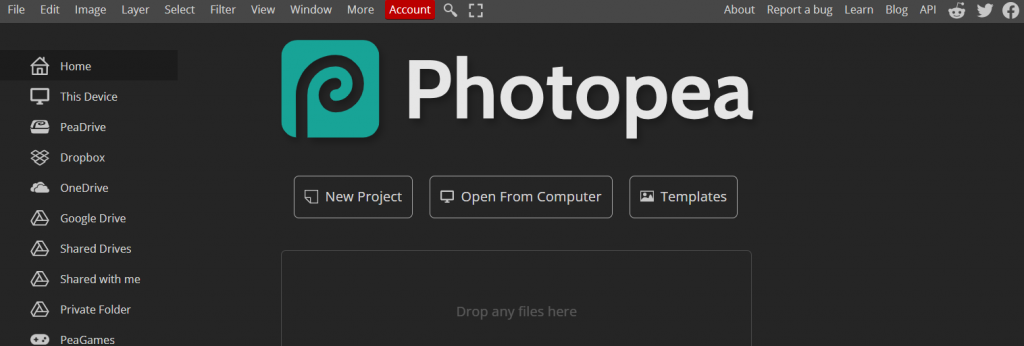
Photopea offers a familiar and powerful editing experience for free. While it might not be the most feature-rich option, it’s a great choice for budget-minded designers or those comfortable with Photoshop seeking a free alternative.
✅ Pros:
- Free Photoshop Lite: Similar interface and features to Photoshop, but completely free to use.
- Impressive Editing Tools: Edit photos, create graphics, and manipulate images for your t-shirt designs.
- Layer Magic: Build complex designs by stacking different editing layers.
- Web-Based Convenience: Access your designs from any device with a web browser.
⛔Cons:
- Limited Features (Compared to Photoshop): While powerful, it doesn’t have all the advanced features of paid software.
- Slowdowns: Performance might be slower on older computers or with complex edits.
- Internet: Requires a stable internet connection to use the web-based editor.
💰Pricing: Freemium, premium plan: $5 per month, or donate $15 to remove ads for 30 days.
🌟Best for:
- Users familiar with Photoshop who want a free alternative for t-shirt design.
- Designers who need basic to moderate editing tools for their t-shirt creations.
- Creating quick designs or editing existing photos for your t-shirts.

Vectr is a free, web-based vector graphics software that makes designing t-shirts a breeze! Here’s a breakdown of its pros and cons:
✅ Pros:
- Beginner-Friendly: Simple interface makes it easy to jump in and create designs, perfect for beginners.
- Clean & Scalable: Create crisp, vector graphics that scale beautifully for high-quality t-shirt printing.
- Quick & Easy: Design t-shirts fast, ideal for those who need to create something in a pinch.
⛔Cons:
- Limited Features: While good for basic designs, it lacks the advanced tools found in professional software.
- Web-Based Only: Requires an internet connection to use the software.
- Template Focus: Less powerful for complex layouts compared to some design tools.
💰Pricing: Freemium and premium options starting at $3.99 per month.
🌟Best for:
- Beginners who want to create simple t-shirts with text and logos.
- Designing quick and clean graphics for your t-shirts.
- Exploring vector design without a big investment.
9. Placeit
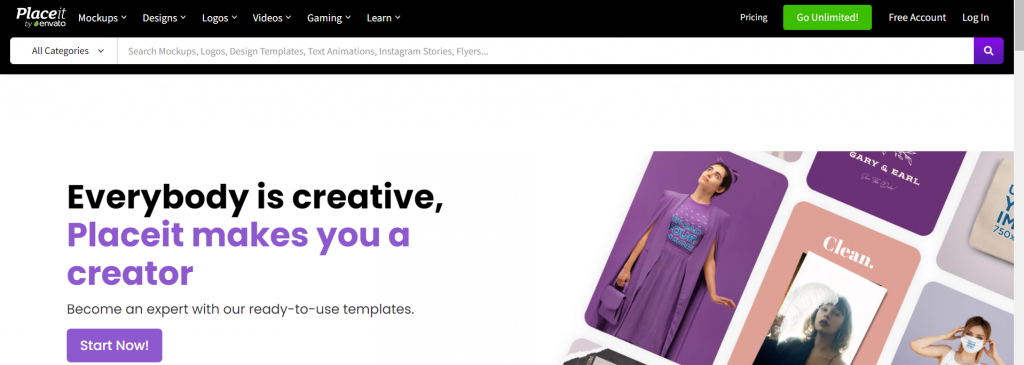
Placeit takes a different approach to t-shirt design, focusing on creating realistic mockups to showcase your creations. Here’s a breakdown of its pros and cons:
✅ Pros:
- Mockup Mastermind: Huge library of high-quality mockups featuring t-shirts on models, backgrounds, and objects.
- Easy to Use: Simple interface lets you upload your design and see it on various mockups in seconds.
- Customization Options: Change the shirt color, background, and even add text to personalize your mockups.
- Presentation Power: Create stunning visuals to showcase your t-shirt designs professionally.
⛔Cons:
- Limited Design Tools: Placeit focuses on mockups, not design creation itself. You’ll need another tool to create your initial design.
- Customization Limits: While you can personalize mockups, you can’t directly edit the design itself on Placeit.
💰Pricing: Freemium or subscriptions from $9.99 per month.
🌟Best for:
- Designers who want to create realistic presentations of their t-shirt designs.
- Showcasing your t-shirts on models and various backgrounds.
- Creating professional-looking product images for your POD store or marketing materials.
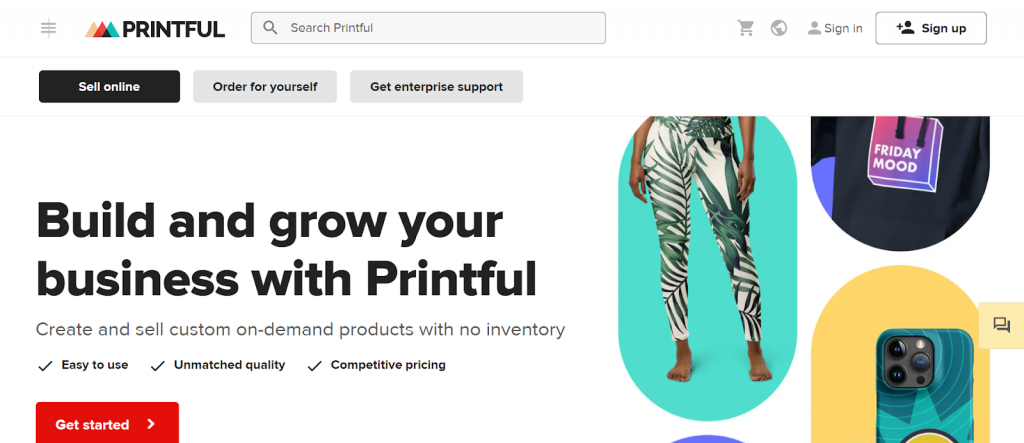
Printful’s Design Maker lets anyone design custom t-shirts for POD businesses. It’s free, user-friendly, and integrates directly with Printful’s services.
✅ Pros:
- Easy to Use: Drag-and-drop, perfect for beginners.
- POD Ready: Seamless workflow with Printful’s services.
- Design Assets: Free clipart, fonts, and Shutterstock access (extra cost).
- Mockups: Visualize designs on realistic t-shirts.
⛔Cons:
- Limited Features: Good for basics, but not as powerful as pro software.
- Printful Centric: Works best with Printful’s POD.
- Fixed Mockups: Limited control over mockup options.
💰Pricing: Free
🌟Best for:
- POD beginners or those using Printful’s services.
- Creating custom t-shirts with a user-friendly tool.
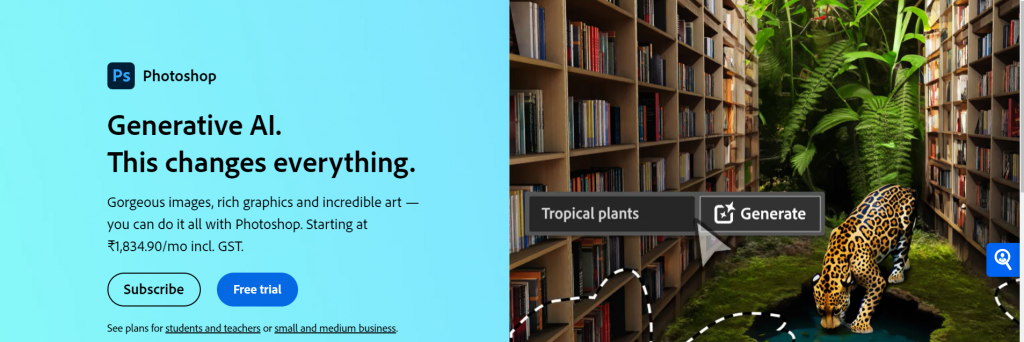
Adobe Photoshop is the industry-standard image editing software, offering unparalleled power and flexibility for t-shirt design. Here’s a breakdown of its pros and cons:
✅ Pros:
- Unmatched Editing Tools: A vast arsenal for photo manipulation, graphic creation, and intricate design elements.
- Professional Results: Achieve the highest quality designs with advanced features and customization options.
- Plugin Powerhouse: Expand functionality with a massive library of plugins for specific design needs.
- Industry Standard: Familiarity with Photoshop is a valuable asset for any designer.
⛔Cons:
- Steeper Learning Curve: The sheer number of features can overwhelm beginners.
- Subscription Model: Requires a paid monthly subscription for continued use.
- Resource Intensive: Demands a powerful computer for smooth operation.
💰Pricing: Subscriptions start from $22.99 per month.
🌟Best for:
- Professional designers and experienced users seeking ultimate design control.
- Creating complex, detailed, and high-quality t-shirt designs.
- Designers who need advanced features for photo manipulation or intricate graphics.
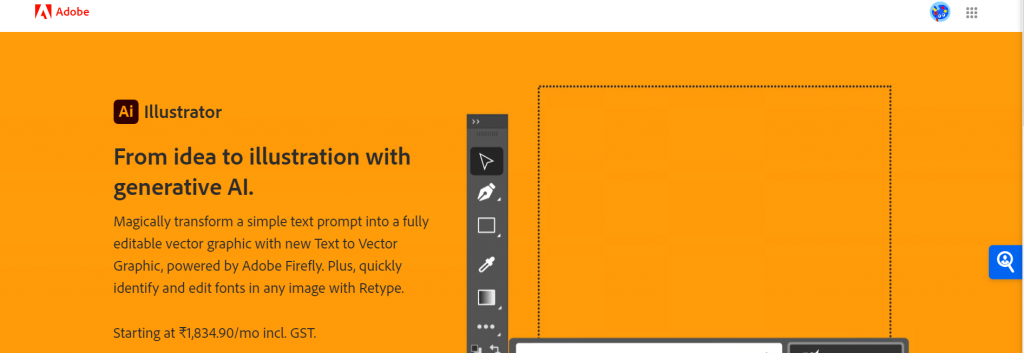
If you’re looking for the ultimate tool for creating sharp, scalable, and unique t-shirt designs, Adobe Illustrator is a fantastic choice. However, be prepared to invest time in learning its features, and the subscription model might not be ideal for everyone.
✅ Pros:
- Vector Powerhouse: Create crisp, clean graphics that scale beautifully for any size, ensuring high-quality printing.
- Design Freedom: Unleash your creativity with a vast array of tools for drawing, shaping, and manipulating vector art.
- Text Finesse: Design intricate text elements and logos with precise control over typography.
- Professional Workflow: Integrates seamlessly with other Adobe Creative Suite software for a smooth design experience.
⛔Cons:
- Learning Investment: Mastering Illustrator’s extensive features takes time and dedication.
- Subscription Model: Requires a paid monthly subscription for continued use.
- Focus on Vector: Not as intuitive for photo editing compared to Photoshop.
💰Pricing: Subscriptions start from $22.99 per month.
🌟Best for:
- Designers who want precise control and scalability for their t-shirt graphics.
- Creating logos, intricate text elements, and high-quality vector illustrations for t-shirts.
- Professionals comfortable with a learning curve for powerful design capabilities.
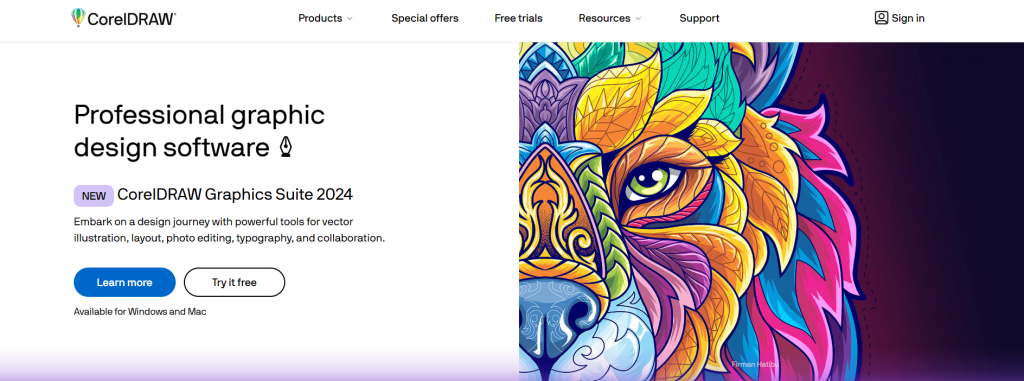
CorelDRAW is like a fancy chef’s knife for t-shirt design. It’s powerful but takes practice to master. If you’re serious about creating professional-looking t-shirts, it’s a great option!
✅ Pros:
- Sharp Graphics: Makes designs that look great on any size t-shirt, no pixelation!
- Pro Tools: Tons of features for precise control over every detail of your design.
- Print Ready: Creates designs that meet professional printing standards.
⛔Cons:
- Learning Curve: Takes more time to learn than some beginner options.
- One-Time Purchase: Buy it once, not a monthly subscription (good or bad, depending on you!).
- Download Needed: Needs to be installed on your computer, not web-based.
💰Pricing: Pro version starting at $22.42 per month.
🌟Best for:
- Perfect for those who already know their way around design software.
- Great upgrade if you’re ready for more advanced features.
- A powerful tool for creating high-quality t-shirt designs for clients.
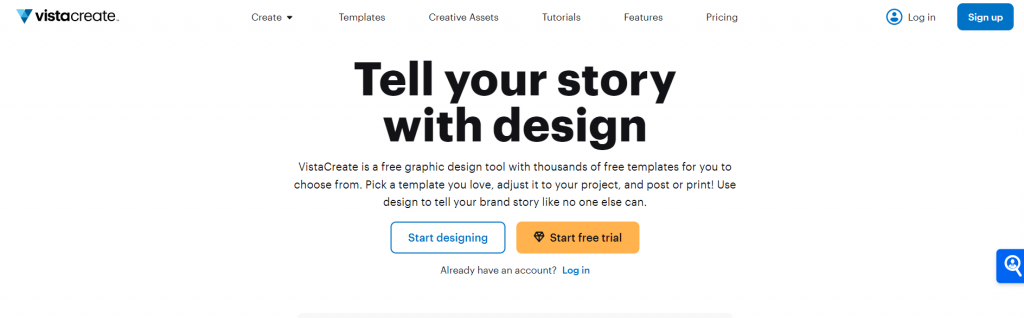
Struggling to create eye-catching t-shirt designs? Look no further than VistaCreate! This user-friendly platform makes designing fun and fast, even for beginners.
✅ Pros:
- Super Easy to Use: Drag-and-drop interface makes design a breeze, perfect for beginners.
- Free Resources Galore: Tons of free templates, icons, photos, and fonts to personalize your t-shirt.
- Fast & Efficient: Pre-sized t-shirt templates ensure your design fits perfectly.
Collaboration Friendly: Work with others on your t-shirt design in real-time.
⛔Cons:
- Limited Design Freedom: Fewer design options compared to advanced software.
- Not for Complex Designs: Simpler graphics and effects might not work for intricate ideas.
- Limited Free Features: Some premium templates and assets require a paid subscription.
💰Pricing: Freemium, pro version starting at $10 per month.
🌟Best for:
- Easy interface lets anyone jump in and create t-shirts.
- Perfect for designing t-shirts for personal projects or events on a tight deadline.
- Great for collaborative design sessions.
- This can be a starting point for creating t-shirts, but it may not offer enough features for professional needs.
15. Kittl
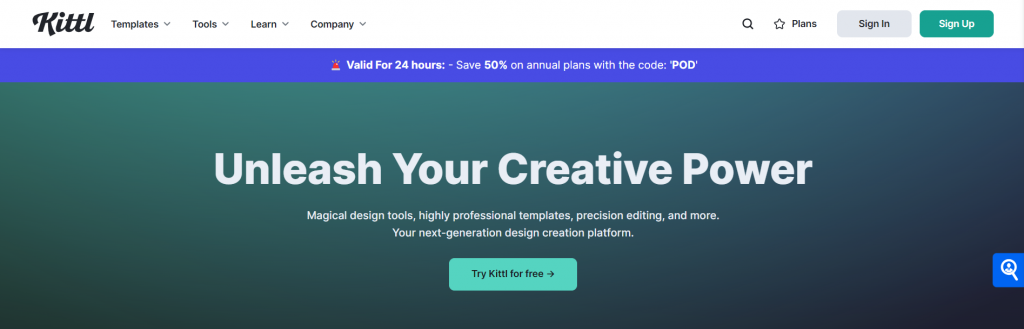
Kittl is a fantastic tool for those who want to leverage AI to create unique and innovative t-shirt designs. While there’s a learning curve and subscription cost, it can be a valuable asset for anyone seeking fresh design ideas or a jumpstart on their creative process!
✅ Pros:
- AI-Powered Design: Let AI generate unique visuals based on your text descriptions. No artistic skills required!
- Effortless Customization: Tweak colors, styles, and add text to personalize the AI-generated graphics.
- Stand Out from the Crowd: Ditch generic stock photos and create one-of-a-kind t-shirt designs.
- Beat Creative Block: Overcome design ruts and generate fresh new ideas with the help of AI.
⛔Cons:
- Learning Curve: Mastering how to best describe your concept to the AI for optimal results takes practice.
- Subscription Model: Requires a paid monthly subscription to access all features and downloads.
- Limited Control: You provide the text prompt, but the AI generates the final design, so there’s less control over the exact outcome.
💰Pricing: Freemium, pro subscriptions starting from $15 per month or $120 annually.
🌟Best for:
- Design eye-catching t-shirts even if you lack artistic experience. AI helps you get started!
- Generate unique t-shirt ideas for your business quickly and efficiently.
- Explore a new approach to design and spark fresh creative possibilities with AI.
Best 15 t-shirt design software: Pros, cons and pricing
There’s no single “best” software for t-shirt design – the ideal choice depends on your needs and experience level. Here’s a quick breakdown to help you decide:
For beginners & quick designs:
- VistaCreate: Super easy to use with drag-and-drop features, free templates, and perfect for quick projects.
2. Canva: Similar to VistaCreate, with a user-friendly interface and plenty of free design elements.
For more control & customization:
1. Placeit: Great for creating mockups to showcase your designs on realistic t-shirts.
2. Printchester design tool: Free and user-friendly tool for creating basic designs, ideal if you’re using PrintchesterPOD services.
For professional-grade designs:
1. Adobe Illustrator: Industry standard for vector graphics, offering ultimate design control and scalability for high-quality printing. (Steeper learning curve & subscription model)
2. CorelDRAW: Feature-rich software with powerful design tools, perfect for professional designers or those looking for a robust alternative to Illustrator. (Learning curve & one-time purchase)
For experimentation & unique ideas:
1. Kittl: Leverage AI to generate unique visuals based on your descriptions. Great for overcoming creative block or sparking new ideas. (Subscription model)
Additional factors to consider when choosing a t-shirt design software
- Budget: Free vs Paid software options.
- Skill Level: Beginner-friendly vs. software requiring a learning curve.
- Design Needs: Basic vs. advanced design features.
- Project Goals: Personal projects, business needs, or POD integration.
Remember, the best software is the one that empowers you to create the t-shirt designs you envision!
